I got rejected 5 times from google Adsense and finally, I got approval in just a few days in this pandemic of Covid-19 in which google itself admitted that to get google AdSense approval your blog or channel will be in the cue and maybe takes a number of months to get approved.
How to get google AdSense approval fast for your blog
In this article, I will tell you how to get google AdSense approval fast on your blog and also tell you about the mistakes which I did on my blog from which I got rejected early.
In order to get google AdSense approval fast on your blog, you must have to do some steps which I listed below.
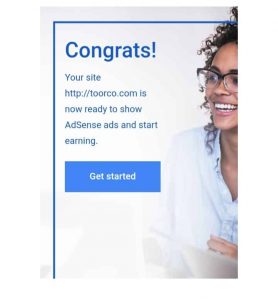
Niche Selection
First of all, you have to select a niche on which you will write your articles. This is the era of micro-niche also it is very easy to rank no. One on google and you know you will get more dollars in google Adsense when your article is ranked on google.
It will be easy for google AdSense to run ads on your blog if it is niche based website.
Right Domain
Probably you will get approval on each domain either it will be a subdomain with Blogspot if you follow instructions in the article.
But I don’t recommend you to go with Blogspot subdomains at least buy a TLD, or CLD domains. You can buy cheap domains from GoDaddy or Namecheap. I recommend Namecheap because either you will get a cheap domain from GoDaddy with a coupon Code But you have to pay a double payment for the next years. Namecheap has a good service and reliable prices for each year.
Customized theme
In order to get your blog approved from google, you have a fully customized theme.
Keep in mind that customize theme meant by any theme which is clear formating and responsive with mobile too not paid theme.
Privacy Pages
You must have privacy pages on your blog.
Privacy pages are included Privacy Policy page, disclaimer page, contact us page, terms and conditions page and about us page. By using this privacy creator tool you can easily generate your privacy page.
Neat Navigation
To get Google Adsense approval on your blog, your blog must have had a well-defined navigation which helps users to find all pages on your blog.
Make Content
Content is most important to get google AdSense approval fast.
I have concluded the google AdSense policies for content here.
Content must be written by you or removed plagiarism and will be unique.
Unique meant as the content which is not available online or not available on google or any search engine.
It will not be a scrapped content that is copied from any other website.
Content Categories not Supported by Google Adsense
Content is king.
Everything about google Adsense approval and you ranking in google highly depends on your content.
Your content or article would not fall in these categories:
- Ab-usive experiences or language
- Se-xual content
- Il-legal downloading
- Promoting n-arcotics
- Cyber Bu-llying
- Hac-king or cra-cking
- Thin content
- Promoting gam-bling sites
- Promoting or selling il-legal we-apons
If your content doesn’t fall in the above categories so that will be good and you are eligible to get approval from Google Adsense but wait for some tips for you to get fast approval from google Adsense to make your content good. If you fall any of the above content category you must go with Adsense alternatives.
You must have at least 20 articles published on your blog with a time spend. It is not good that you published 20 articles on the first day of your blog and applied for approval and then don’t publish any content for the next several months.
Keep in mind your each article must have at least 7 to 8 hundred words long.
Use Google Analytics
In order to use Google analytics, you can handle and full control of your analytics, and you can ban or restrict any spammy traffic which can make your Adsense account disable.
From google analytics, you have to remove or block the spam bot traffic to your site. on 1st day when I got approval from google Adsense any hater sent me a bot traffic I was so disturbed due to this, but thanks to Neil Patel and google analytic who help me to remove this spam traffic from my site and safe my site and google Adsense.
Submit In Search Console
When you submit your site to Google Search Console it will be more chances that you will get fast approval from Google Adsense.
Let’s understand with an example, I am asking you to run a business with me but you don’t know anything about me without my name and we met the first day.
Please tell me would you like to run business with me? No! Never!
But if you met me 3rd or 4th time or meeting in every week you are familiar with me and now you get to go with me.
The same example for google Adsense approval, when we use Google search console or analytics google has familiar with our site and our content.
More Adsense Accounts
Make sure that you have only one AdSense account on your name. If you sign up for two or more time from different gmails so first, you have to close all other accounts in order to get google AdSense approval fast.
Apply
This is the right time to apply for Google Adsense and getting fast approval from AdSense within a few hours or a day. But wait and read the tips to get faster approval.
Tips to Get Google Adsense Approval Fast
- Don’t use hidden links or spammy links in your content or below the image which derive your visitor to unexpected sites.
- Don’t use these ad networks that violate google policies.
- Don’t write on how to down load and video from and social media.
- Don’t teach visitors to install a paid app for fr ee.
If you have trouble to get fast approval from Adsense so don’t be worry and get our service on which 100% approval guaranteed.


I just like the helpful information you provide in your articles
Good article